Objective:Login Action ParameterizationBy the Use of External Environment Variables the issue of Login Actions parameterization could be solved.Using this approach we can concurrently run scripts on different environments.
How it Works:
1. Create AutomaticConfiguration.xmlfile with two variables namely AdminLogin,UserLogin in Local QTP Installation folder.
2. The Admin and User Login Actions Loads the AutomaticConfiguration.xml file from the above mentioned path.
3. The Login Actions use the Environment variables to Launch the Application.
Steps To Create an XML File:1. Open Notepad.
2. Type ENVIRONMENT on the first line (in opening and closing angular brackets)
3. Type each variable name-value pair within variable elements in the following format:
For example, your environment variables file may look like this:
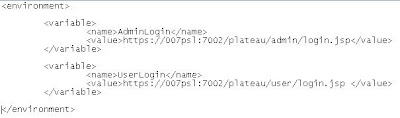
4. Save the file as AutomaticConfiguration.xml in quicktest install folder(\program Files\MercuryInteractive\QuickTestProfessional) in your Local Machine.
You are done buddy. If you have any question or comments, please feel free to write at raghavendra.hosur@gmail.com or sachin.vasudha@gmail.com
How it Works:
1. Create AutomaticConfiguration.xml
2. The Admin and User Login Actions Loads the AutomaticConfiguration.xml file from the above mentioned path.
3. The Login Actions use the Environment variables to Launch the Application.
Steps To Create an XML File:1. Open Notepad.
2. Type ENVIRONMENT on the first line (in opening and closing angular brackets)
3. Type each variable name-value pair within variable elements in the following format:
For example, your environment variables file may look like this:
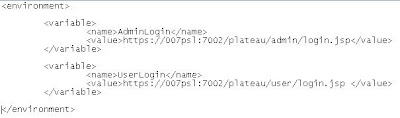
4. Save the file as AutomaticConfiguration.xml in quicktest install folder(\program Files\MercuryInteractive\QuickTestProfessional) in your Local Machine.
You are done buddy. If you have any question or comments, please feel free to write at raghavendra.hosur@gmail.com or sachin.vasudha@gmail.com
Comments